Using XSD to create XML Doc and applying an XSL on it
I was given an XSD (XML Schema) and was asked to do a couple of things:- (i) Generate an XML document out of the XSD and (ii) Generate (and test of course) an XSL to check if one of the XML elements (named 'filename') contained a specific string (say "abc") at a specific position or not. These tasks are of course not very complex in nature, but while doing them I got a feeling that I had unintentionally revisited most of the common stuff about Schemas, XML Docs, XSLs, and their application simply in one go and that too so quickly. Hence I thought of putting it all in an article so that interested people may go through it for revising some common oractical stuff about XML/XSL especially when they are not interested in getting into too much of theoretical details.
Given XSD (XML Schema)
<?xml version="1.0" ?>
<xsd:schema xmlns:xsd="http://www.w3.org/2001/XMLSchema">
<xsd:element name="file_transfer" type="file_transfer_type" />
<xsd:complexType name="file_transfer_type">
<xsd:sequence>
<xsd:element name="tag" type="xsd:string" minOccurs="0" maxOccurs="1" />
<xsd:element name="filename" type="xsd:string" minOccurs="0" maxOccurs="unbounded" />
</xsd:sequence>
</xsd:complexType>
</xsd:schema>
How to generate an XML out of it? Well... you can manually generate an XML in a few minutes as the Schema is not so complex, but why to waste time when we have tools to do it. You have quite a few options - Altova XMLSpy being one of them. I used this tool. Generated XML was:-
<?xml version="1.0" encoding="UTF-8"?>
<!--Sample XML file generated by XMLSPY v2004 rel. 4 U (http://www.xmlspy.com)-->
<file_transfer xmlns:xsi="http://www.w3.org/2001/XMLSchema-instance" xsi:noNamespaceSchemaLocation="C:\schema_file.xsd">
<tag>String</tag>
<filename>String</filename>
</file_transfer>
Generating the XSL which tests whether 'filename' has "abc" or not
<xsl:stylesheet xmlns:xsl="http://www.w3.org/1999/XSL/Transform" version="1.0">
<xsl:output omit-xml-declaration="yes"/>
<xsl:template match="/">
<xsl:param name="filename" select="file_transfer/filename"/>
<xsl:param name="substrfilename" select="substring($filename, 7, 3)" />
<xsl:if test="$substrfilename='abc' ">
<xsl:comment>Ignore</xsl:comment>
</xsl:if>
</xsl:template>
</xsl:stylesheet>
Applying XSL on XML Doc to test the result
Again you have plenty of options - you may use Java XSLT Processing APIs or some XML/XSL Processing tool like XMLSpy. I used the latter one for the obvious reasons. Find below the screnshots of outputs for negative (when the 'filename' doesn't contains the sub-string 'abc' at the specified location) and positive (when the 'filename' contains the sub-string 'abc' at the specified location).
As you can see that the XMLSpy output above clearly shows that when the value of the XML element named 'filename' has the sub-string 'abc' at index 7 (counted from 1) then the output window shows XML Comment having text 'Ignore' as specified in the XSL. When the value of element 'filename' doesn't contain 'abc' then the output windows shows nothing as the test condition specified in the XSL doesn't return 'true' and hence the control simply skips to the subsequent statement. I believe the XSL code is quite self-explanatory and easy to understand. However, that shouldn't stop you to discuss anything you feel like. You may bring up something really interesting on the table which I might have missed to notice.
Liked the article? You may like to Subscribe to this blog for regular updates. You may also like to follow the blog to manage the bookmark easily and to tell the world that you enjoy GeekExplains. You can find the 'Followers' widget in the rightmost sidebar.
Thursday, November 20, 2008
Using XSD to create XML Doc and applying an XSL on it
Subscribe to:
Post Comments (Atom)
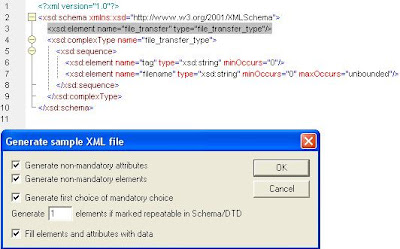
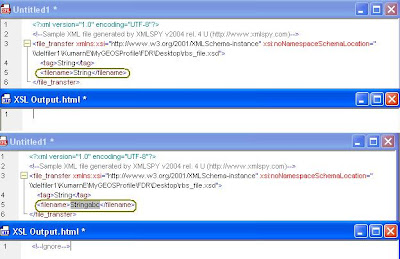












No comments:
Post a Comment